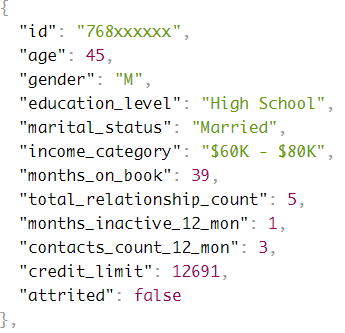Quickstart
Start an API server with sample data in 10 minutes.
You can run this tutorial on Gitpod without any local installation:
Requirements
Ensure you have installed one of the following:
Install Vulcan SQL CLI
- With Node JS
- With Docker
Install CLI globally via NPM.
npm i -g @vulcan-sql/cliTo ensure installation, print the version information.
vulcan version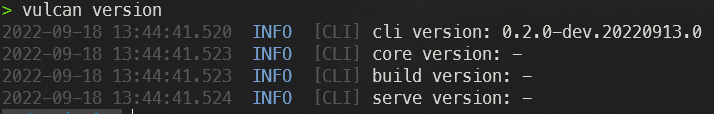
Pull the CLI image.
docker pull ghcr.io/canner/vulcan-sql/cli:latestSet the alias for
vulcan.alias vulcan="docker run -it --rm -p 3000:3000 -v ${PWD}:/usr/app ghcr.io/canner/vulcan-sql/cli:dev"
alias "vulcan-install"="vulcan-install"="docker run -it --rm -p 3000:3000 -v ${PWD}:/usr/app --entrypoint npm ghcr.io/canner/vulcan-sql/cli:dev install"To ensure installation, print the version information.
vulcan version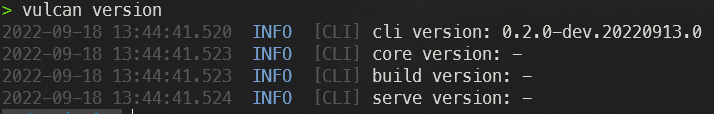
Start a server from the demo project
Clone the project to your local environment.
git clone git@github.com:Canner/vulcan-demo.git && cd vulcan-demoInstall dependencies.
- With Node JS
- With Docker
npm installvulcan-installStart the server.
vulcan start --watchOpen the API document with URL: http://localhost:3000/doc
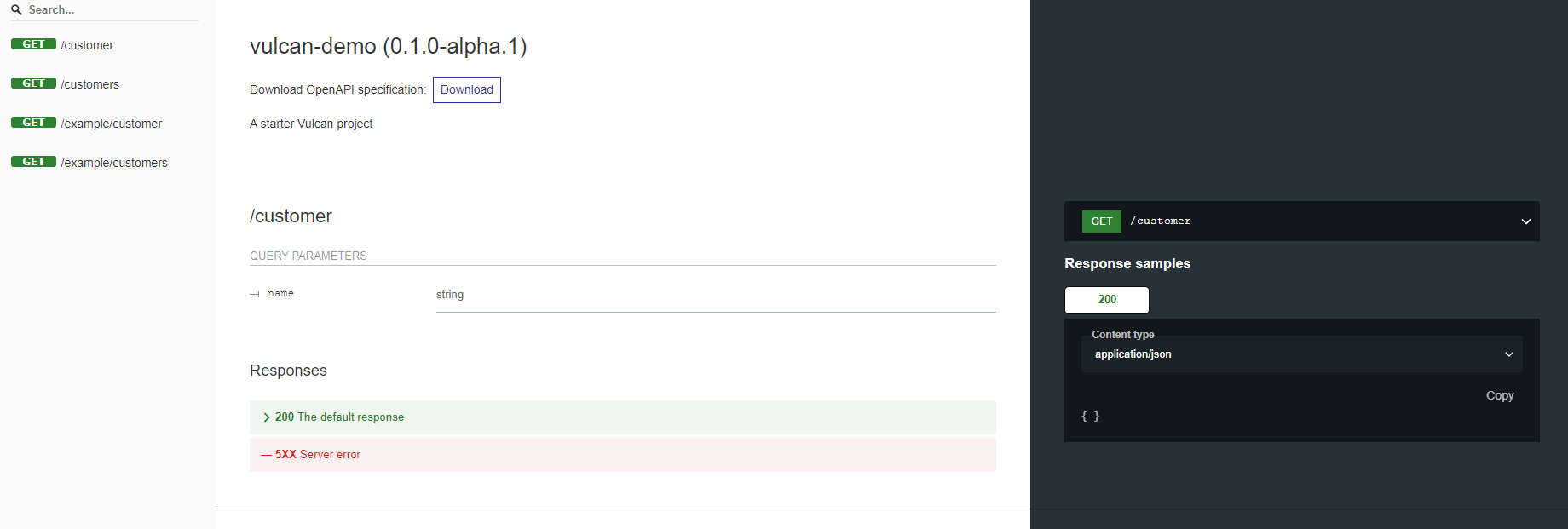
Know your data
We used Kaggle: Credit Card customers as our demo dataset, the following is its background:
A manager at the bank is disturbed with more and more customers leaving their credit card services. They would really appreciate if one could predict for them who is gonna get churned so they can proactively go to the customer to provide them better services and turn customers' decisions in the opposite direction
We have two tables in our database from part of this dataset (first 1000 rows):
- customers contains the basic information of our customers
- churners contains the monitoring result of them including their age, salary, marital status …etc, and
attritedcolumn indicates whether the customer was attrited or not.
Instead of making predictions, we want to create APIs for further usage, we'll make two APIs in this tutorial:
/customer?name=${name}to query user's basic information./customers?<filter>to query users' monitoring results that fit the filter.
Make an API with SQL: customer
At any time you get lost, or you want to see the final result, feel free to check the full examples which are located in sqls/examples folder.
Open
sqls/customer.sql, it should already contain a SQL query like the below:SELECT * FROM customers
WHERE UPPER(first_name) = 'LIUKA'
LIMIT 1We'd like to use the name of the user's input
nameto replace the static string “LIUKA”, so please update the SQL using the template variable(TBD, link to doc){{ context.params.name }}.SELECT * FROM customers
WHERE UPPER(first_name) = {{ context.params.name }}
LIMIT 1Your first API with parameters input is done! Try the API by visiting it:
Is it safe to render data from external sources like the user's input?Yes, we'll parameterize all the user input like the below to prevent SQL injections.
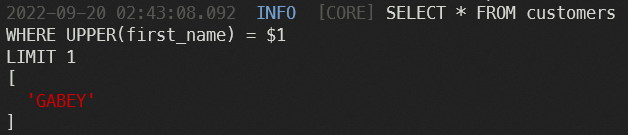
Check SQL injection(TBD, link to doc) for more information.
Apply a filter(TBD, link to doc) to the input, we can to
upperfilter to let our input be case-insensitive.SELECT * FROM customers
WHERE UPPER(first_name) = {{ context.params.name | upper }}
LIMIT 1Now, test with some names in lower case:
Throw error when user not found. We can let our API better by showing an accurate error message. First, we need to execute an extra query to know whether the user is in our database:
{% req user %}
SELECT COUNT(\*) AS count FROM customers
WHERE UPPER(first_name) = {{ context.params.name | upper }}
{% endreq %}
SELECT * FROM customers
WHERE UPPER(first_name) = {{ context.params.name | upper }}
LIMIT 1The block
{% req user %} ... {% endreq %}is a query block (TBD, line to doc) which tells Vulcan that we want to save the query result touservariable instead of outputting as responses.Now we can get the result of this query and throw an error when the result equals
0.{% req user %}
SELECT COUNT(*) AS count FROM customers
WHERE UPPER(first_name) = {{ context.params.name | upper }}
{% endreq %}
{% if user.value()[0].count == 0 %}
{% error "CUSTOMER_NOT_FOUND" %}
{% endif %}
SELECT * FROM customers
WHERE UPPER(first_name) = {{ context.params.name | upper }}
LIMIT 1We used the if expression to throw an error when the result equals
0, Vulcan server will stop executing and respond immediately when meeting a {% error %} tag,"CUSTOMER_NOT_FOUND"is the error code we want to throw.infoYou can add more information about your errors, e.g. description, HTTP code …etc. Please check Error response(TBD, link to doc)
You can test with some invalid names:
Throw an error when the name is ambiguous. We noticed that some customers have the same first name, let's figure them out and throw an error. We'll need to use the user's count twice, in order the reuse the result, we need to save the result first.
{% req user %}
SELECT COUNT(\*) AS count FROM customers
WHERE UPPER(first_name) = {{ context.params.name | upper }}
{% endreq %}
{% set userCount = user.value()[0].count %}
{% if userCount == 0 %}
{% error "CUSTOMER_NOT_FOUND" %}
{% endif %}
SELECT * FROM customers
WHERE UPPER(first_name) = {{ context.params.name | upper }}
LIMIT 1{% set %} tag saved the result from the right side like most programming languages:
var someVar = someVal, in this example, we saved the query result intouserCountvariable.infoPlease save only the data you need in template logic, these data will be stored in Vulcan server memory and only exist while the template is executing. Please check Set tag (TBD, link to doc) for more information.
Let's finish the last part: throw
CUSTOMER_IS_AMBIGUOUSerror:{% req user %}
SELECT COUNT(*) AS count FROM customers
WHERE UPPER(first_name) = {{ context.params.name | upper }}
{% endreq %}
{% set userCount = user.value()[0].count %}
{% if userCount == 0 %}
{% error "CUSTOMER_NOT_FOUND" %}
{% endif %}
{% if userCount > 1 %}
{% error "CUSTOMER_IS_AMBIGUOUS" %}
{% endif %}
SELECT * FROM customers
WHERE UPPER(first_name) = {{ context.params.name | upper }}
LIMIT 1You can test with user
HaydenThe last step: add a sample request(TBD, link to doc). Vulcan is unable to describe our API responses until we give it a sample request. When you open the API document, you'll see nothing has been described yet.
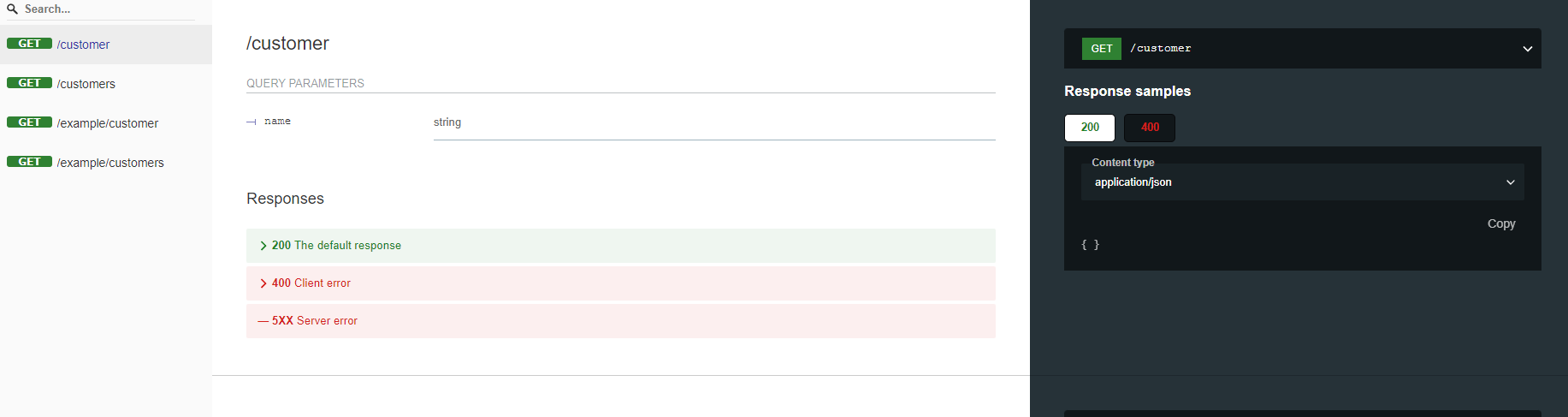
Open the file
sql/customer.yaml, and add a sample request.urlPath: /customer
profiles:
- demo
request:
- fieldName: name
fieldIn: query
sample:
profile: demo
parameters:
name: 'Liuka'We have the schema for our response now!
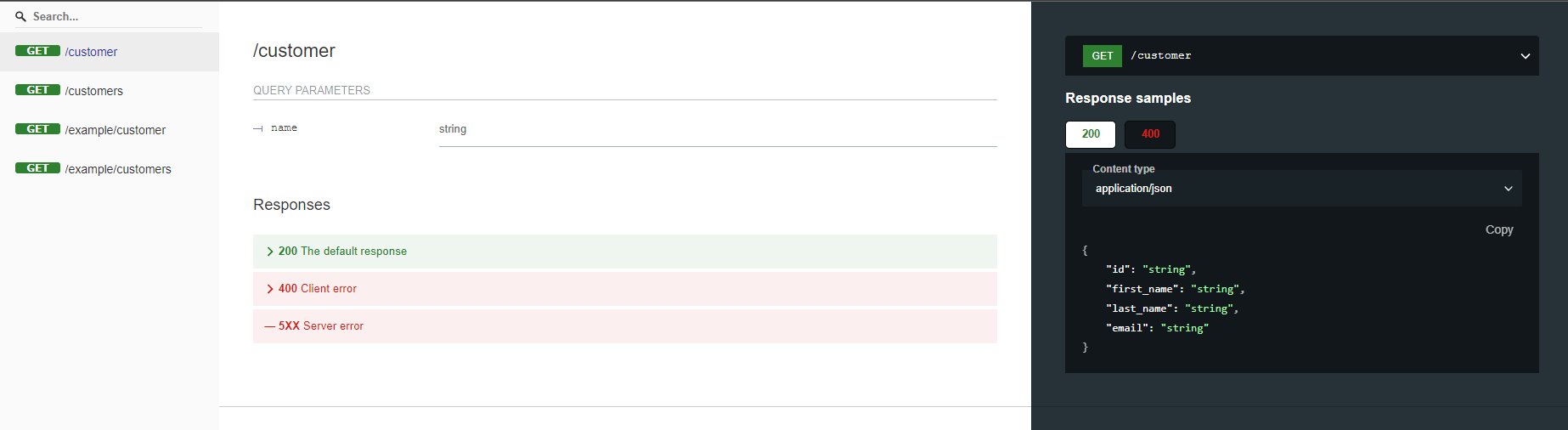
Make an API with SQL: customers
Open
sqls/customers.sql, it should already contain a SQL query like the below:SELECT
id,
age,
gender,
education_level,
marital_status,
income_category,
months_on_book,
total_relationship_count,
months_inactive_12_mon,
contacts_count_12_mon,
credit_limit,
attrited
FROM churners
LIMIT 10Let's implement a sample offset and limit pagination:
SELECT
id,
age,
gender,
education_level,
marital_status,
income_category,
months_on_book,
total_relationship_count,
months_inactive_12_mon,
contacts_count_12_mon,
credit_limit,
attrited
FROM churners
OFFSET {{ context.params.offset | default(0) }}
LIMIT {{ context.params.limit | default(20) }}You can try your API:
Same as we did at the last API, we can add some where conditions from users' inputs:
SELECT
id,
age,
gender,
education_level,
marital_status,
income_category,
months_on_book,
total_relationship_count,
months_inactive_12_mon,
contacts_count_12_mon,
credit_limit,
attrited
FROM churners
WHERE
age > {{ context.params.age_gt | default(0) }}
{% if context.params.gender %}
AND gender = {{ context.params.gender | upper }}
{% endif %}
{% if context.params.attrited %}
{% set attrited = context.params.attrited == 'yes' %}
AND attrited = {{ attrited }}
{% endif %}
OFFSET {{ context.params.offset | default(0) }}
LIMIT {{ context.params.limit | default(20) }}We use
defaultfilter here to set the fallback value. When users don't send the parameter, we use a default value.Unlike the last API, we use {% if %} expression the determine whether render the SQL or not, the queries in if blocks are only sent when the condition is satisfied.
You can try this API with different parameters to see the queries changed:
Let's finish the tutorial with a cool feature: render by users' attribute. Assuming we don't want to show the id of the customer to all people because it might be sensitive, we can mask it when the API requester is not an administrator. You can use your own authenticators for your organization, please check Authenticators (TBD, link to doc) for further information. In this tutorial, we use a mock authenticator: You can simply be authenticated by adding
userparameter, e.g. localhost:3000/api/customers?user=tom We've set two users and their groups in the config:- name: may
attr:
group: engineer
- name: tom
attr:
group: adminNow we want to mask the id column when the user's attribute is not
admin:SELECT
{% if context.user.attr.group == 'admin' %}
id
{% else %}
CONCAT(SUBSTR(id, 0, 4), 'xxxxxx')
{% endif %} as id,
age,
gender,
education_level,
marital_status,
income_category,
months_on_book,
total_relationship_count,
months_inactive_12_mon,
contacts_count_12_mon,
credit_limit,
attrited
FROM churners
WHERE
age > {{ context.params.age_gt | default(0) }}
{% if context.params.gender %}
AND gender = {{ context.params.gender | upper }}
{% endif %}
{% if context.params.attrited %}
{% set attrited = context.params.attrited == 'yes' %}
AND attrited = {{ attrited }}
{% endif %}
OFFSET {{ context.params.offset | default(0) }}
LIMIT {{ context.params.limit | default(20) }}You can try this API with different users: